![]() APPOINTMENT BOOKING SOFTWARE
APPOINTMENT BOOKING SOFTWARE
Ditch calendar chaos with appointment scheduling software.
Give customers the ability to book appointments online without overbooking your calendar ever again.
![]() APPOINTMENT REMINDER SOFTWARE
APPOINTMENT REMINDER SOFTWARE
Protect your precious time with automated appointment reminders.
- Send automated appointment reminders and/or events to reduce appointment no-shows and empty seats.
- Gently nudge customers to re-book if they missed an appointment to quickly recapture revenue.
- Move away from manually updating calendars– let customers change or cancel appointments ahead of time with online appointment scheduling.
- Third-party calendar syncing to make sure the date is on your calendar and theirs!
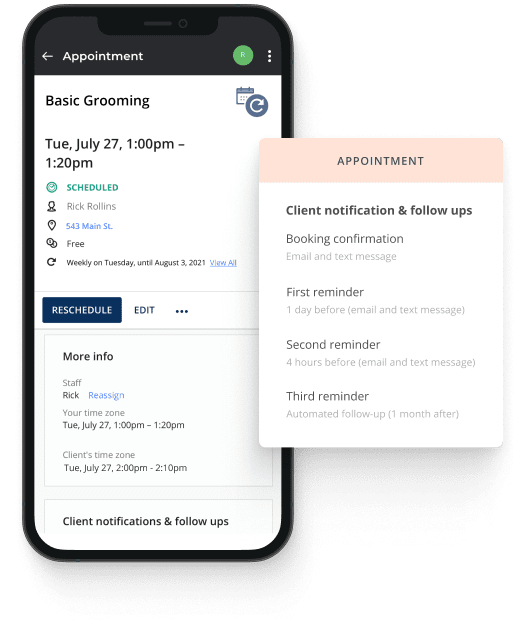
![]() CALENDAR SCHEDULING SOFTWARE
CALENDAR SCHEDULING SOFTWARE
Manage your team and your time with shared online calendars.
- Share online calendars with employees and customers so you’re always on the same schedule.
- Sync multiple staff accounts, share calendars, and book appointments to align your team.
- Simplify collaboration with one calendar view.
- View personal and business calendars with 2-way Google or Outlook sync.

See Thryv in Action!
![]() EVENT MANAGEMENT SOFTWARE
EVENT MANAGEMENT SOFTWARE
Make event registration easy with event management software.
- Track registrants, send automatic reminders, and manage your events all from one place.
- Send invites, accept payments, communicate with attendees, and monitor your waitlist for group and private events.
- Communicate with attendees effortlessly and schedule automatic event reminders
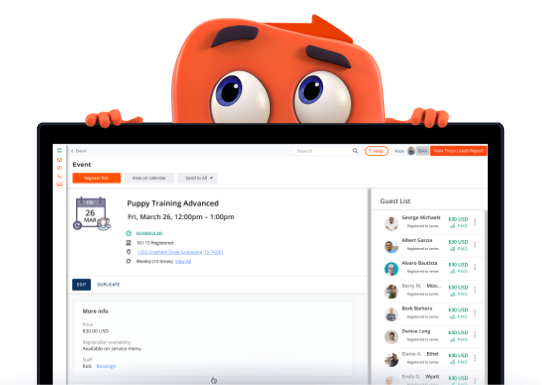
![]() SMALL BUSINESS PROMOTIONS
SMALL BUSINESS PROMOTIONS
Increase repeat business with custom packages and promotions that keep customers coming back for more.
- Create customised promotions and pricing packages to sell a group of services at once.
- Build loyalty and revenue with bespoke pricing packages.
- Let customers plan ahead by scheduling appointments in advance.
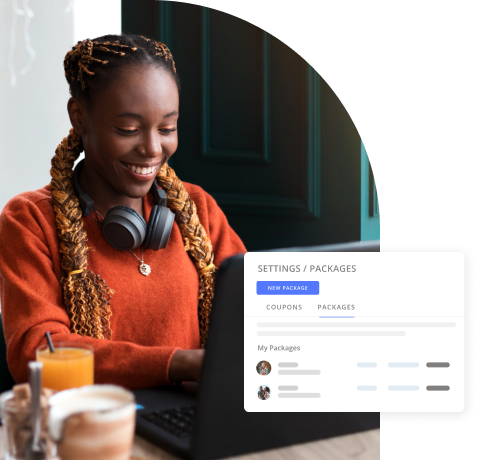
![]() SIMPLIFY APPOINTMENT BOOKING
SIMPLIFY APPOINTMENT BOOKING
Fast-track appointment booking with Reserve with Google.
- Simplify your online appointment \booking process and convert customers more quickly.
- Allow customers to book appointments and services directly from your Google Business listing.
- Let customers book multiple services, like a massage and facial, in one appointment.
- Standout against competitors and generate more leads with user-friendly online appointment scheduling and appointment reminders.
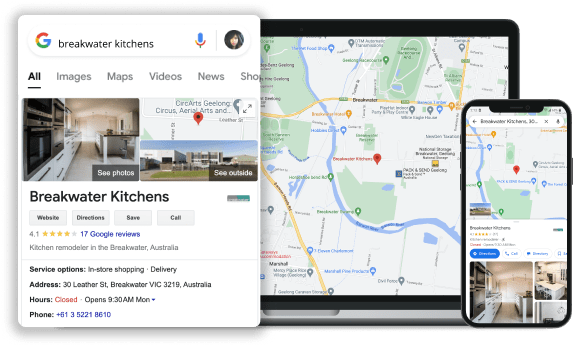
Appointment Scheduling Software FAQs
Questions about online appointment booking and calendars scheduling software? We’ve got answers.
Are appointments scheduled in real-time?
Yes! Thryv's small business appointment scheduling software will add the appointment to your calendar in real time so your team is constantly in sync.
If I don’t want to allow customers to schedule appointments, can I disable it?
Yes, Thry's appointment booking software allows you to disable this feature. You can adjust this under Settings > Online Booking Options.
Can I control if appointments are accepted or declined when my customers schedule with me online?
Of course! When you set up your online services within Thryv's appointment booking software, you decide if you want to automatically accept appointments if the time slot is available or if you want to manually accept or decline each appointment.
What is appointment scheduling software?
Appointment scheduling software is a tool that small businesses can use to manage their calendar better. Customers can book their appointments online 24/7, and the tool sends automated reminders on your behalf to cut down on missed appointments. Say goodbye to manually updating your calendar, too, since an appointment scheduling tool ensures your calendar syncs with your team’s schedule and is always up-to-date.
What software is used for appointment scheduling?
Thryv’s appointment booking tool is a great option. Customers can book appointments 24/7 on the dates and times you set, and the tool automatically sends appointment reminders on your behalf. Ditch calendar chaos and protect your precious time.
What is the best online appointment scheduling software for small businesses?
If you’re a small business, you can use Thryv’s appointment scheduling software to get a better handle on your calendar. Give customers the ability to book appointments online without overbooking your schedule. Send automated reminders to reduce missed appointments and nudge customers to re-book if they have to cancel. Your calendar automatically syncs with your team’s calendars once anyone makes a change.
How do I set up an online booking system? / How do I set up online scheduling?
Setting up Thryv's online appointment scheduling software is easy. Call our team at 1 800-468-479 or sign up for a personalised demo today.