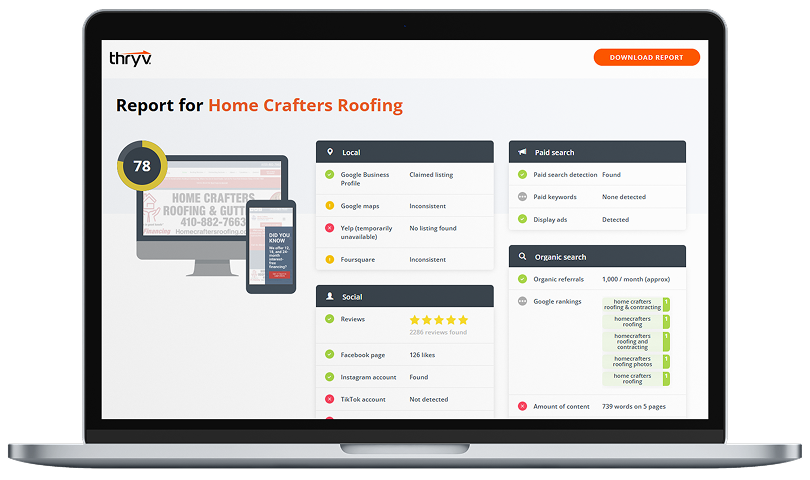You know you need the ability to process credit card payments to make your small business’s customers happy. In fact, only 10% of customers report using cash for all of their purchases. Some quick, back-of-the-napkin math tells us that 90% of customers use credit or debit cards at least some of the time.
Chances are you’ve chosen a vendor or two to help you process payments with credit card terminals or via mobile (or both). But do you know everything that goes into payment processing for your small business?
The Players
If you chose a solid payment processor, you may only have to think about, or deal with, one party when you process debit and credit card payments at your business. But a lot more goes into turning that plastic into paper.
Here’s everyone involved (or the big guys, anyway) in helping you process payments in the absence of cold, hard cash.
- Cardholders
- Merchants
- Banks
- Credit Card Brands
- Processors
Cardholders
These are your customers who have credit cards they use to make purchases without having to present cash.
Merchants
That’s you and your small business.
Banks
Your customers can’t get and keep credit cards without some sort of bank affiliation. We call these issuing banks. These guys approve and respond to charges connected to cardholder accounts. Then you have a bank (or banks) you use to accept payment, called the acquiring bank. (Don’t confuse these with the popular credit card brands. More on them below.)
Credit Card Brands
You’ve seen their commercials. These include Visa, MasterCard, Discover, and American Express, among others. Most importantly, these brands have networks that connect the issuing bank to your processor and bank. They also set the rates you and your customers pay for using said cards.
Processors
You’ve probably spent most of your time researching the top credit card processing vendors, as they carry the heaviest of the load, sending the payment information you receive from customers’ cards to your bank account(s). They have their own set of fees, and most also help you manage the fees the card brands set as well.
Suddenly it looks like there are a lot of cooks in the kitchen. And there are. But knowing who does what can help you address any issues or disputes down the road, should you encounter them.
The Types of Payment Systems
If your payment processor of choice offered you one way to process cards and one way only, they’ve done you a disservice. That’s because there are several ways you could accept debit payments and credit card payments from your customers.
You should choose which payment system works best for your small business, not the processors. Here are the different ways you could choose to accept payment, if your processor offers them.
- Point-of-sale (POS) Systems
- Terminals
- Mobile Apps and Hardware
- Online Portals
The key to choosing the right payment system is to choose the one that’s right for your business and your customers. If you want to take payments quickly, choose a system that fits how you already do business.
Which payment processing systems work best for which businesses?
 POS Systems
POS Systems
When you think of a POS system, you probably picture a cash register, some sort of screen, and either an attached terminal (more below) or a plug-in card swiper.
POS systems work best for small businesses with clear front desks or multiple staff members working out of one physical location. One of the biggest benefits of POS systems is that many out there are designed specifically for certain types of businesses, with product and service information that would closely fit those businesses out of the box. They’re great if your business handles a good deal of cash as well, since most of these integrate with cash drawers. Restaurants, retail stores, salons and spas love POS systems.

Terminals
You’re probably most used to seeing these card swiping machines at businesses both big and small where you (or the end customer) swipes their own card. They allow customers to swipe, insert, or manually enter their card numbers. These days, some also offer the “wave and go” functionality of mobile payment apps like Apple Pay. Swipe terminals are great, if you have a counter or desk they’ll live on. If you’re often on the go, terminals are not a very practical option for your business.
Terminals work for businesses that also have a clear front desk or place where they accept payment. But unlike POS systems that are more tailored to certain types of businesses with specific filters, terminals are best for quick transactions or charges with clear lump sums. Think coffee shops and oil and lubes.

Mobile Apps
Top payment processors like Square and Thryv offer mobile apps that help small business owners accept payment with the phone or tablet they already own. And since most business owners always have their mobile device on hand, they can use these mobile apps to get paid on the spot. But be warned, some of these processors require you to use plug-in card swipers that often lose power or need to be replaced. It’s wise to choose one that doesn’t require that type of external hardware.
Mobile apps are great for business owners and staff members that don’t work behind or near a desk, or those that are constantly on the go. Physical trainers, and just about any mobile services business, would benefit from choosing a mobile app as their preferred method of payment processing.

Online Portals
The best processors (like Thryv) also give you some sort of online payment functionality that hooks into or links to a website, a landing page, your social media, or even your text and email communications. This can really come in handy if your small business sends electronic quotes and invoices, for example.
Online portals work well for businesses that accept payments in multiple installments leading up to or after they’ve completed a job. This way, customers have somewhere to pay you without having to share their card information over the phone or in person. Think doctors, dentists, even wedding vendors like florists and DJs. While there are a few payment processing vendors that only offer online payment services, you can find mobile apps that include online payment options as well.
Remember, when it comes time to pay you, it should feel natural and easy. The last thing a payment processing system should do for your business is overcomplicate things.
The Stuff about Security
One of the most nerve-wracking points of discussion around payment processing is around security. Common questions sound like:
- Is my business at risk for a security breach?
- Is my customer information and payment data safe?
- What am I liable for if I start processing credit card payments?
There’s a Payment Card Industry Security Standards Council (PCI SSC) that sets the standard for what’s considered “secure” when it comes to payment processing. They call it the Data Security Standard. You may have heard of it, since every every business that accepts credit card payments is expected to be in compliance. But don’t roll your eyes, this standard is meant to protect merchants, banks and cardholding customers.
How will you know if you’re PCI compliant? The top payment processors advertise whether or not they’re PCI compliant (and most are). They help you stay on the up and up with security best practices like encryption of sensitive data.
If you want to protect yourself, don’t be tempted by processors that boast low, low rates but fail to advertise their compliance. The risk is not at all worth the “rewards.”