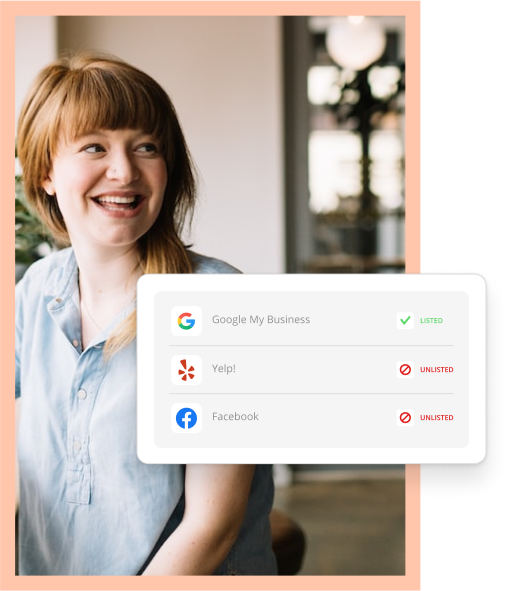Small businesses use email marketing to achieve a number of goals. And in the marketing world, those goals are measured by what we call “conversions.”
We measure email marketing conversions in a number of ways, depending on your goals. Mostly, conversion is measured by how successful you are in getting recipients to take a specific action after opening your emails. That action could be filling out a form, visiting a page on your website, booking their next appointment, making a purchase, or even making a payment.
Unless your email marketing goal is simply to stay in touch, conversions should be how you measure the success of your email marketing campaigns.
Ask yourself this. If your contacts are opening your emails, how many are filling out your forms, taking advantage of your promotions, or making appointments or purchases? These are your conversions. (Don’t confuse this number with clicks or your click-through rate, the number of people who begin to take action from your email, but who may or may not ultimately complete that action.)
Are your conversions lower than you’d like?
Conversion rates are calculated by the number of completed actions, divided by your total email sends for a campaign. According to Marketing Insider Group, conversion rates typically vary from 1 to 5%.
Here are some ways to turn your email marketing into a conversion machine and increase conversions for your small business.
1. Look at the logistics.
Before your emails can get opened and clicked, they have to get delivered. Your deliverability refers to whether or not your emails actually reach the inboxes of your intended recipients without bouncing, being marked as spam, or otherwise being filtered out.
If you’re sending emails blindly, you may be creating deliverability issues that could negatively impact your email marketing. Low deliverability rates even increase the chances you’ll be marked as spam for future email sends. We don’t want that.
The first thing you should do is scrub your contact list. Remove any old or outdated contacts on your list, and ask clients you see regularly to double-check and update their information. You should scrub your list at least quarterly.
Next, add an unsubscribe button or link at the bottom of your emails. Why? Well, the CAN-SPAM Act requires it. But it will also help you ensure you’re not sending messages to people who have failed to opt in or no longer want to hear from you.
2. Tweak your subject lines.
Many email marketers will tell you conversion has nothing to do with subject lines. They’ll tell you that subject lines have to do only with open rates, nothing more.
And while that may be partly true, your subject lines are still important. Because only those individuals who open your emails get a chance to convert and take action. So getting them to open the emails in the first place indirectly influences your conversions.
Make subject lines concise, but not so short they’re unclear. Subject lines that are too long will likely be cut off by a desktop computer’s mailbox pane, or by a mobile device’s preview pane. But if you shrink your subject lines too drastically, they may not pack enough punch to get you those opens. Aim for 50-60 characters, with spaces.
Opt for descriptive over cryptic. Clever, cute messaging can help you catch a recipient’s eye for sure. But that only matters if your audience understands the message’s purpose and is interested enough to open your email. Go too clever or cryptic, they’re likely to skim right past.
Personalize when you can. You should be targeting your messages to groups of individuals you think are most likely to interact with them. Use the information you use to segment these groups in your subject lines, so they know you’re speaking specifically to them.
Here are some more tips for getting your emails opened.
3. Manufacture better content.
If your emails are getting opened, but you’re not creating conversions, you could have a content issue. When it comes to conversion, it’s not just what you say, it’s how you say it.
Again, personalize your content to your audience as much as possible. If your email service provider (ESP) will let you insert first names in your greeting, do so! Or, if you know specific groups in your contact list will appreciate certain offers more than others, be smart about what you share with whom.
Keep things brief. It can be tempting to include every single enticing detail about what makes your products and services so special and unique, but resist the urge! Your emails shouldn’t exceed 200 words. If you need more space to explain an offer, include a button that leads to a page on your website or another landing page where you share more information.
Only include images if you really need them to support your message. Remember, some email inboxes stop images from loading that are too high resolution, have too many pixels, or are too large in file size. And if that’s the case,your image may not even get viewed. If you include too many images, they may make your message so large in file size it fails to load at all.
4. Crank up your calls to action.
The worst thing you can do to entice action inside your emails is to use language like “Click Here” or links that blend in with the rest of your content. Any button or hyperlink text you include should be eye-catching and enticing enough to convince recipients to click and follow through.
The purpose of your email should be clear. So don’t go overboard with your calls to action. While you can (and should) place multiple buttons and links throughout your message, include no more than two options for where to go or what to do next. Then repeat those throughout.
Move from vague language to action-based phrases. Instead of the typical, overused “Click Here” or “Go,” opt for “Book Now” or even “Sign Me Up!”
Use bright, but not blinding colors. Whether you’re using buttons or hyperlinked text, ensure your calls to action pop with bright colors that stand out from the rest of the text. That said, avoid highlighter yellow, rainbow colors, and flashing text. These tend to annoy recipients instead of increasing conversions.
5. Measure your success.
If you’re not already measuring open rates, click-through rates, and conversions, well, you should be. But you shouldn’t be doing it manually or with a stand-alone, unnecessarily expensive ESP.
Explore a tool like Thryv that will give you these metrics and more in the same screens you use to create text and email campaigns and communicate one-on-one with your contacts and customers.