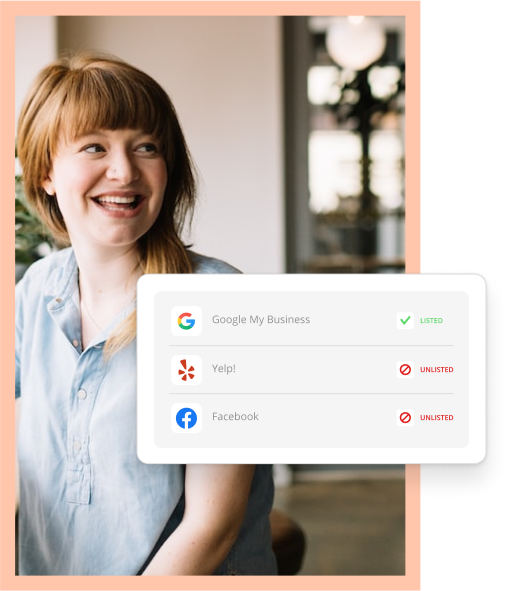More and more businesses are currently using Pinterest or are planning to use it in 2014. It’s important that your business understand pinning techniques and specs that will help your pins perform and generate more reach and increase leads and sales.
More and more businesses are currently using Pinterest or are planning to use it in 2014. It’s important that your business understand pinning techniques and specs that will help your pins perform and generate more reach and increase leads and sales.
Now how can your business ensure that the pins you are posting are optimized for maximum sharing, commenting and reach?
- Make it easy for users to pin your content: Optimize the images on your blog and website to make them easier to share. Then when users are pinning content from your website, it will display nicely in Pinterest. Also be sure to use descriptive language when labeling your pictures, that way when someone pins the image, it will include a description that will entice people to click it to view the source, hence driving traffic to your site or blog.
- Make sure your pins are sized correctly: 600px is the maximum width when people click on the expanded pin. If you size your images too small, like 300x300px, they will get stretched out and not look flattering. Make sure your pins are high quality and big enough for Pinterest.
- Embrace color: A study done by Curalate reported that images with reddish-orange colors get more engagement than blueish images. The study also found that pins with multiple colors, as opposed to black and white images, received more re-pins and engagement. It may be helpful to use some tests with your audience and publish content with different colors, taking note of what performs the best.
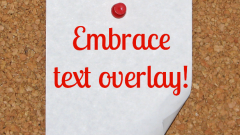 Embrace text overlay: Putting text over images makes it easier for the user to understand what the pin is actually about. This is also a great idea for catching the reader’s attention! There are tools to help you do this easily like Canva or PicMonkey. I used PicMonkey to create the image here.
Embrace text overlay: Putting text over images makes it easier for the user to understand what the pin is actually about. This is also a great idea for catching the reader’s attention! There are tools to help you do this easily like Canva or PicMonkey. I used PicMonkey to create the image here.
- Keep descriptions short but informative: You don’t want to overload the reader with the descriptions attached to your pins. You have to remember Pinterest is an image-based social network, so it’s smart to have images that convey your message without needing a lot of explanation. Stick to 200 word descriptions that clearly define what the pin is about. Get to the point so if the reader is looking for more they can click through to read more.
- Cool it with the hashtags: Now it’s definitely important to use hashtags in your pins because they are a great way to filter pins that are relevant to a specific topic and audience you are trying to reach. Keep it to two or three hashtags per pin at max, so you can ensure that your pins are being included in topics that matter to your business. Hashtag overload could turn off your readers.
I hope you found these tips useful and remember keep on pinning on!