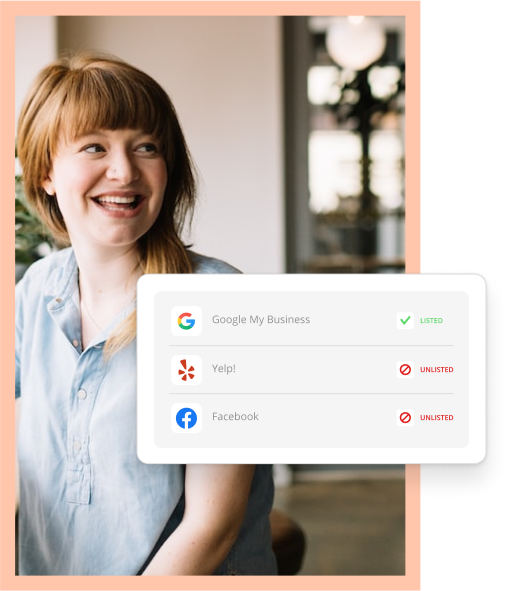It seems only natural to access social media through your mobile device, doesn’t it? Think about how many times a day you check your phone because you get a notification from Facebook or Instagram. And you’re not alone. 3.26 billion people use their mobile devices to access social media. Digital consumers also spend nearly 2.5 hours every day on social networks or messaging apps.
Whether we like it or not, social media is significant part of our everyday lives. And you can bet that your existing and potential customers feel the same way. Just look at the stats.
Top Social Channels For Mobile
- Facebook
As of March 31, 2019, the social media giant boasted over 2.38 billion monthly active users. A whopping 96% of those users access the platform via smartphone and tablets. - YouTube
The video platform is the second most-visited site in the world and has 1.9 billion monthly active users. More than 70% of YouTube watch time comes from mobile devices. - Instagram
The fastest-growing social media network reached 1 billion monthly active users in June 2018. They also reported a 5% quarterly growth, which is nearly twice the rate of Facebook. As a native mobile app, Instagram doesn’t release data on desktop users, but that percentage is probably pretty small. - Twitter
With 330 million monthly active users, Twitter is still a force to be reckoned with. Thanks to a bump in users from the frequent and often entertaining posts of a certain U.S. president, the social network continues to report profits every quarter. Historically, Twitter users have overwhelmingly accessed the platform through mobile devices. - LinkedIn
With over 630 million registered users and an estimated 227 million monthly active users, LinkedIn provides a unique opportunity for businesses to connect with users who have a more professional mindset. About 60% of these professionals are coming to the site on their mobile devices.
So with all these people accessing social media platforms through their mobile devices, how do you ensure you’re reaching them where you need to? And if you’re making the right impression?
For many of us, optimizing our social media posts and ads for mobile doesn’t even register, because networks like Facebook and Instagram seem to take care of all that automatically. But there are actually quite a few things you can do to make that experience better.
Make sure you’re following these 8 mobile-first, best practices when posting on social media.
1. Make sure customers can check in to your business.
This a no-brainer and absolutely the first thing you should do when setting up your Facebook page. Luckily, it’s quite simple. Here’s a breakdown straight from Facebook’s Business and Location FAQ:
To let people check in at your Business Page:
- Click About on the left side of your Page.
- Click Edit Page Info.
- Next to Address, click to check the box next to Has a street address, and enter your business’s address.
- Below the map, click the check box next to Customers visit my business at my street address (unchecking this box will hide your street address and check-ins).
- Click Save Changes.
If you aren’t able to allow check-ins, you may need to change your Page’s category.
Successfully setting this up in Facebook will also allow your users to geo-tag their images on Instagram and will increase your chances of showing up in Local suggestions in the Facebook app. Read more about optimizing for Local in the Facebook app here.
2. Keep your copy brief.
Mobile devices are obviously smaller, so some apps will cut-off or truncate your copy to fit smaller screens. Here’s a breakdown of allowed character limits, when they’re truncated, and what experts generally advise:
Character Limits, Truncated Limits, and Recommended Character Counts
| Social Media Network | Copy Type | Max Character Limit | Truncated Limit | Recommended |
|---|---|---|---|---|
| Post | 63,206 | 477 | 80 – 250 | |
| Shared Content – Title | Unlimited | 90 | 90 | |
| Shared Content – Description | Unlimited | 150 | 150 | |
| Ad – post copy | 125 | n/a | 40 – 80 | |
| Ad – Link headline | 25 | n/a | 5 words | |
| Ad – Link Description | 30 | n/a | 30 | |
| Youtube | Title | 100 | 70 (in search results) | 70 |
| Youtube | Description | 5000 | ~100 | >100 |
| Post | 2200 | 125 | 125 | |
| Post – Hashtags | 30 #s (part of 2200 char limit) | n/a | 5 – 9 | |
| Bio | 150 | 70 | 70 | |
| Post | 280 | n/a | 140 | |
| Ad – Image – Copy | 256 | n/a | 140 | |
| Ad – Image – Title | 70 | 50 | 50 | |
| Ad – Video – Title | 70 | 50 | 50 | |
| Ad – Video – Description | 280 | 200 | 200 | |
| Post | 1300 | 210 | 210 |
Recommended character counts are just that — recommendations. Depending on a number of factors, your followers may actually prefer more detailed posts. Some factors include: the type of product or service you offer, how engaged your followers are, or even how old they are.
The only way to truly determine the ideal length for a social media post is to test your audience. Fortunately, most social media platforms have robust analytics available to see the performance of each and every post.
Pro Tip: Use truncated character limits to your advantage. Hide your Instagram hashtags by adding enough space after your post copy to move them into the truncated portion of the post. Your post will still be searchable by your hashtags, but look much cleaner.
To create a blank line after your post, simply type a period (or any other character) and hit Enter for each new line. Generally, the visible portion of an Instagram post is 5 lines long. So let’s say your copy takes up 2 lines. You would only need to add 3 more blank lines to keep your hashtags hidden in the truncated portion of the post.
3. Use mobile-friendly images and videos.
While Instagram and Facebook do fairly well in reformatting your uploaded images to display well on mobile, you need to think about everything you’re sharing. Images accompanying blog posts or other content from another platform like your website may not look as good when shared.
You can solve this issue by using open graph tags on your own website for images and descriptions. Open graph tags are a form of markup added to your site’s html specifically for Facebook and other social media networks. Read more about utilizing open graph tags.
It’s best to keep images text free, using post captions and open graph meta descriptions to explain anything about the image or link you share. If you must include text in your images, it should be big or bold enough to read on a tiny screen.
Consider also how your mobile users will be viewing your videos. Many of them will be watching them while in a public place and most videos are muted by default. Therefore, it’s always best to include subtitles or captions with your videos so mobile users can still enjoy them with the sound off.
4. Make sure all your linked content is also mobile friendly.
There is nothing more frustrating for a mobile user who is actually willing to click through on a link than to find the page they clicked is not optimized for mobile.
Whether the page load time is too slow or the formatting is not responsive, confirm this content is mobile-friendly before you share it on your social media page. This is also true if you’re sharing third-party content.
As a general rule, if it’s not mobile friendly, it’s not worth sharing.
5. Always include a call to action.
The beauty of social media is the ability to quickly and easily interact with your customers in a more informal setting. In fact, 54% of consumers prefer social media for customer care.
Take advantage of this unique platform to engage your followers in a positive way. Ask a question, include a link to your site, or prompt your followers to like or share your post. This will drive up engagement, giving you a better chance of appearing in their feeds later on.
6. Use URL shorteners.
If you’re tracking your site’s traffic in Google Analytics, you’re probably using UTM parameters. UTM parameters are tags added to a URL that are tracked by Google Analytics. They’re awesome for breaking out your traffic by different campaigns and sources, but they produce really long, unsightly URLs.
Most companies use URL shorteners to hide these ugly strings and create shorter, easier-to-remember, easier-to-type URLs. You’d be amazed at how many users actually retype URLs they see in a social media post. Making it easier for them is always good practice.
7. Create a linkable Instagram gallery on your website.
As you may already know, Instagram is stingy when it comes to linking. You get one link in your bio (which you should probably be using a URL shortener for) and links in your Instagram stories which disappear after 24 hours. But what about all the products or services so beautifully featured in each of your posts?
Many businesses simply use their bio link to send their users to a gallery on their website that looks identical to their Instagram page. The gallery has links attached to each image. This can be great if you share links to your blog content or services pages. For products shared on Instagram, shoppable posts are the most effective and seamless way for your customers to buy. Learn more about setting up Instagram’s shoppable posts.
8. Use a social media management tool.
One of the best ways to optimize your social media for mobile is to utilize a posting tool that allows you to preview your posts in both desktop mode and on mobile before you post. If you’d rather have experts take care of optimizing your social media posts for both desktop and mobile, Thryv offers full-service social media management.
As consumers move into a mobile-first world, business owners can get left behind by conducting business from a desktop. Understanding how to optimize your content for mobile will help you meet your customers where they live and play online.