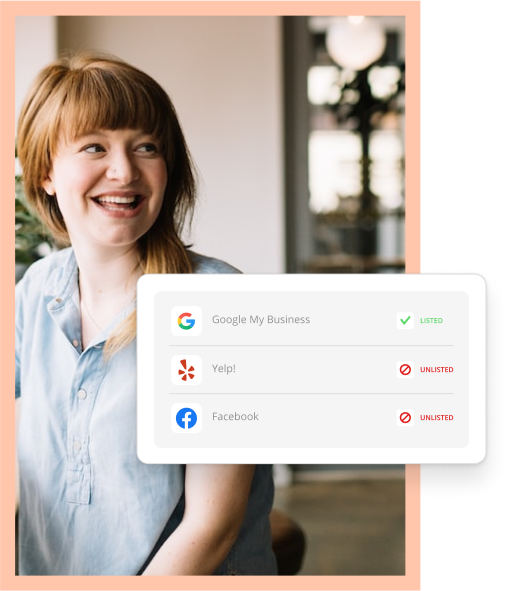Rules on record management, e-signatures, storing digital information, document scanning and more
By Brian Sherman
After the pandemic and subsequent shutdowns in 2020, law firms that relied on in-person meetings, filing cabinets full of legal documents, and a staff sitting in an office found themselves trying to adapt to a socially distanced reality on the fly.
As the stay-at-home orders subsided, lawyers began flooding back to their offices, only to find that the legal business had transformed toward a remote-work model. Associates simply preferred to continue working from home.
In a short time, switching to a paperless law office became not only helpful, but necessary for business continuity.
As a law firm, going paperless may seem like a hassle at first, but you’ll find it gives you immense flexibility in a digitally fluid world, and it’s simpler than you think to make the transition.
Making the Switch
Converting to a paperless law office is going to be a process, and it’s important to follow best practices. Here’s what you’ll need:
- A scanner. You’ll need to be able to quickly scan and save documents that you receive through your firm. You’ll also need a plan in place to make sure this happens. Who will be scanning documents and when? Where will save and store them?
- A shredder. If you’re going to go paperless then you’ll need to, well, go paperless. Outside of what is legally required to keep in print — scan, save and backup all other documents into digital form and shred the paper versions. You’ll be able to get rid of many of those bulky filing cabinets that take up space around the office. Given that you could have an extensive backlog of paper documents, it may be in your best interest to hire a professional shredding service.
- Digital management software. Speaking of scanning, saving and backing up your important documents, you’ll need legal document management software to easily upload, save and access files with just a few clicks.
Now, let’s look at these more in depth and cover some of the other most important aspects that correspond with a paperless law firm.
Document Scanning
If you’re going to make the move to a paperless law firm, scanning documents will be a normal first step in file processing. Until every law firm and courtroom in the nation goes paperless, you’ll have to convert incoming documents into their digital counterparts.
You’ll need to assign this task to an employee and create a process that includes this step with every document received.
Going paperless as a law firm simply means going digital. You’ll need the right hardware and software in place, like a scanner. Some of the most recommended scanners for law firms are the ScanSnap series from Fujitsu. The iX100 works well for small law firms, while larger firms may fare better with the iX1600 model.
Record Management
After you scan all your documents into your case management software, save them as searchable PDFs. Again, you’ll need to assign this to an employee (who may need to be trained) as part of the process of receiving documents.
You’ll find this a welcomed change, as searching through digital client files or locating case documents takes only seconds. Locating the right filing cabinet, thumbing through sections and case numbers, and hoping you have the right file will become a thing of the past.
The beauty of digital record keeping is that you can search using multiple different queries, like file date, date of marriage, last name, property address and more. You’ll save space with the paper gone and save time in administrative and filing duties.
E-Signatures
Hopefully, e-signatures have already become a normal part of the way you do business. It is already a common practice with industries like banking and real estate. If you haven’t implemented this into your business yet, you’re missing out on numerous benefits:
- Streamline the back-and-forth process of accepting documents and agreements.
- Save time by eliminating meetings that are called just for the sake of signatures.
- Use less paper.
E-signatures also eliminate the need for scanning documents for record keeping, and you can simply send a digital copy to all parties after they are signed.
If you’re wondering if electronic signatures are legal (no pun intended), don’t worry. In 2000, the Electronic Signatures in Global and National Commerce Act was signed into law, making e-signatures legal in every U.S. state and territory that follows federal law.
Storing and Sharing Digital Information
When it comes to maintaining case privacy and security, storing and sharing digital information securely is crucial. You’ll not only need to protect important data but also be able to share it with relevant parties. How do you choose the right electronic file management software for your law firm?
What often happens is that a law firm may end up using several different types of software to manage all the different aspects of digital information management. It can become quite overwhelming.
Software like Thryv, however, provides law firms the ability to safely store client data and case files. You can then connect client files, documents, payments and notes and manage it all in one place. You can also communicate securely via text or email from one inbox and tag and filter client information with notes only you can see.
Take Your Law Practice with You Wherever You Go
While you’re making the move to a paperless law firm, why not streamline all your other processes and client communication? This could include:
- Tracking billable hours
- Monitoring your staff’s caseload and schedule
- Reminding clients of important court dates and meetings
- Accept and make payments
- Creating and sending estimates and invoices
- Manage retainers
Thryv gives you all these tools and more, all in one app. You’ll be able to take your law practice with you anywhere, easily managing all the moving parts of your business.