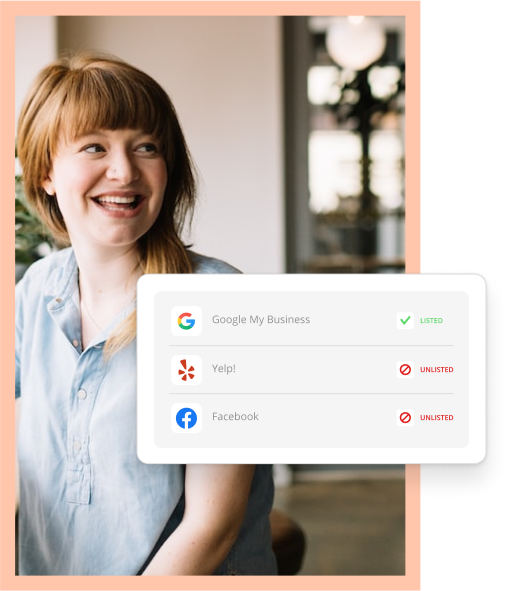It’s a pain that any blogger knows all too well. You get a notification that one of your blog posts has received a comment. Excited that someone was willing to take the time and energy to respond to your online brilliance, you click over eagerly to see what they had to say. And there it sits, mocking your childlike enthusiasm:
It’s a pain that any blogger knows all too well. You get a notification that one of your blog posts has received a comment. Excited that someone was willing to take the time and energy to respond to your online brilliance, you click over eagerly to see what they had to say. And there it sits, mocking your childlike enthusiasm:
“I sympathetic your article. I want to put forward it to more people, so the more the body will be such a good feeling. Let’s healthy.”
What Is Comment Spam?
Taking its name from the inexplicably popular canned meat, the word “spam” has come to refer to any unsolicited bulk messages sent electronically. Back in the olden days, when hobbits roamed the earth, plastering links indiscriminately in the comments sections of blogs was one way to help a website rank better in the search engines. Google eventually caught on to this little trick and began penalizing websites for using this particular tactic. Unfortunately, because spamming requires little in the way of expense or effort, a lot of marketers still do it.
How Can I Recognize Comment Spam?
Since the spammers are sending their comments en masse to thousands of blogs covering a variety of topics from tax laws to comic books, they try to make them as generic as they can. Their hope is that the comments will slip through unnoticed and remain on these blogs, providing thousands of links back to their own website. Therefore, most comment spam messages will be vague and/or nonsensical.
In addition, comment spam often contains links to sites that are totally unrelated to the topic at hand. If your blog deals with auto repairs and somebody posts a comment with links to “cheap viagra,” then you can probably write it off as spam.
Finally, most comment spammers are inherently greedy. They might get away with one or two spams on a blog, but for some reason they often open the floodgates and post the exact same comment, word-for-word, across as many pages as they can.
How Can I Prevent Comment Spam?
The only method of comment spam prevention that’s 100 percent effective is to disable commenting on your blog. However, that’s sort of like killing a fly by running over it with your car. If your blog is being inundated with spam, here are some things you can do to minimize the problem.
- Spam Filters: A spam filter is a third-party program, such as Akismet, that examines comments as they’re posted. Those that look suspicious are either held for moderation or deleted outright, depending on your settings. Spam filters are great at whittling the amount of spam down to manageable levels. However, if you’re being inundated with so much spam that it’s actually causing your blog to run slowly, simply filtering it won’t be enough.
- Spam Blockers: A spam blocker acts like a gatekeeper, keeping any suspicious comments from reaching your blog. In fact, some blockers (such as Bad Behavior) can even prevent spammers from finding your website in the first place. A spam blocker will keep the load down on your site, making it a good solution for bloggers who are overwhelmed with spam. However, there’s always the small chance you might be discarding a few legitimate comments along with the trash.
- CAPTCHAs: CAPTCHA stands for the rather unwieldy “Completely Automated Public Turing test to tell Computers and Humans Apart.” Basically, these programs use some kind of challenge-response test to make sure a comment is coming from a real live human. Most CAPTCHAs involve having the commenter retype text that has been distorted, while others may involve answering questions or solving math problems.
- Post Moderation: Some bloggers prefer to moderate every single comment before posting it to their site. This is certainly one way to stem the problem of spam, but it can be incredibly time consuming, especially if you have to wade through hundreds of posts on a daily basis. One popular variation on this strategy is to moderate first-time posters. Once a commenter has been approved, he or she can then post at will.
- Nofollow Comment Links: If you define all of your comments as “nofollow,” then spammers will gain no SEO benefit from posting to your site. WordPress and most other blogging platforms do this by default.
- Blacklists: If you’re being troubled by particularly tenacious spammers, you can block them from posting to your website by using their names, email addresses, URLs, or even their IP addresses. Once these commenters have been blacklisted, their posts will never show up on your site again (at least until they change their names, email addresses, etc.).
- Closed Comments on Older Posts: In an effort to stay under the radar, many spammers will target older posts because they assume you’ll be less diligent in monitoring these. If you’re noticing a lot of spammy comments cropping up in posts that are several months old, you can put an end to it by disabling comments. Most blogging platforms will let you automatically close comments on posts after a set number of days.
———-
From time to time we republish some of our popular posts that are still relevant. This blog post originally appeared on May 8, 2013 under the title “Putting Your Blog on a Spam-Free Diet”.