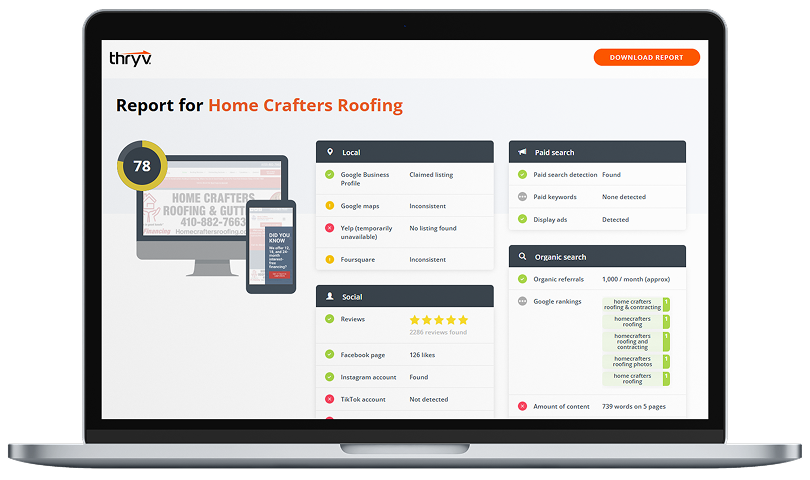Think about how you keep in touch with your contacts and customers. Is it typically by phone, text, email, direct mail, your business website, social media…or another channel? Which is easiest for you? Which is most convenient for them?
In a recent survey of consumers who buy from small businesses, 60% of respondents chose email as the preferred communication method. According to them, email is the best way to receive updates and promotions from companies they’re interested in doing business with.
And even if it’s not everyone’s favorite method of communication, it’s still an effective marketing tool.
69% of U.S. adults say they’ve made purchases influenced by a company’s email.
So it’s safe to say your business emails could be earning you new and repeat business. What are you doing about it? How do you make your emails look more professional? Or do they blend in behind emails from big brand competitors?
Form these 9 simple habits to make sure you’re sending professional business emails that make you look polished, friendly and easy to do business with.
1. Get a dedicated business email address.
Even if you’re on a first name basis with your customers, it’s not as appropriate for professional business emails to cross that line. So instead of using your personal Yahoo! or Gmail address when you exchange emails with contacts and customers, use an email address that’s more professional and consistently branded with your business.
To accomplish that, create a business email addresses using your the same domain name as your business website. (Most website providers will offer this as an out-of-the-box option or an add-on). For the address itself, choose something like:
If you don’t have a business website, enlist an email service provider (ESP) like Office 365 for Business for help getting a business domain you can use for your small business email marketing campaigns. Then, for whatever email address you choose, go for @businessname.com if it’s available.
2. Use a branded template.
These days, it’s easier than ever to get your hands on an affordable email marketing tool for small businesses. So there’s no excuse to be sending emails that lack formatting and branded elements like your company logo.
Constant Contact, MailChimp and Campaign Monitor are all popular professional business email service providers that give you great templates and design guidance before you hit send on any less-than-flattering emails.
3. Be honest with your subject lines.
Email marketers spend hours racking their brains for the perfect subject lines. But great small business email marketing comes down to being an honest, helpful resource for your contacts and customers.
Don’t try to compete with the mega-creative Targets and Amazons of the world. Instead, be truthful and straightforward with your subject lines.
More business email subject line tips:
- Keep your subject lines under 50 characters, keeping in mind that anything longer may not show up on a mobile screen.
- Offer something special. Use words like “inside tips” and “exclusive offer.”
- Avoid overused words like “free,” “sale” and “help.”
If you’er not careful, subject lines may end up being one of the top reasons your business emails don’t get opened.
4. Choose smart images.
If your email is lucky enough to get opened, the first things readers see are any images you use. A simple, brand-appropriate header image that’s consistent across all of your emails is a great place to start. From there, you’ll need to find a way to get your hands on eye-catching, high quality* photos relevant to your business’s offering.
Why do they have to be high quality? A blurry or pixelated image looks unprofessional and gives the impression of carelessness. Consider it like a first impression – if your business emails don’t represent your company in an appealing, desirable way, you’re not likely to convince the reader to get to know the real you.
Pro Tip: When we say, “high quality,” we definitely don’t mean large file size. If you’re buying images from a stock photo site, download the low-resolution option for optimal mobile and web viewing. If you’re taking your own images, consider using the small- or medium-sized versions, especially if you have a nice, new camera. Otherwise, the images could take forever to load or not even show up at all.
Another quick reminder…Resist the urge to snag images off of Google or another search engine and use them in your marketing. While these images may seem up for grabs, they’re not free to use. Technically, they’re someone else’s property, so using them in a promotion for your business could get you in serious trouble.
5. Avoid rambling or writing really, really long sentences…or paragraphs…or emails in general. Because those can get really boring, which discourages readership…
You get the point.
Did you know that the average attention span when it comes to reading emails actually increased in recent years? That’s great news for small business email marketing and those who rely heavily on email to convey their messages.
So how long should your business emails be, exactly?
The average time consumers spent reading each email was still only about 11.1 seconds in 2017.
How to write an 11-second email:
- Use headlines, subheads and bullet points.
- Lay text on top of your images, so they become more compelling.
- Use HTML text instead of too many images with large file sizes, so your emails load faster.
6. Watch your language.
No, I’m not talking about avoiding those pesky 4-letter words (though that’s not bad advice either). When I say, “Watch your language,” I’m referring to the tone and words you choose when drafting email marketing campaigns. You need to be in a different head space when writing professional business emails than you are when you draft a text message to your buddy or spouse.
Why? It can be reeeally easy to misconstrue what’s being said in an email, since emails lack non-verbal cues we rely on so heavily in normal conversation. So anything you write that could be taken as rude or impolite may be taken that way, even if you didn’t intend for that to happen.
If you’re worried an email you’re about to hit send on may be questionable, wait a day, reread it, and decide whether or not to hit send. Better yet, pick up the phone so you can ensure your message isn’t misinterpreted.
7. Help them take action.
One of the biggest mistakes you can make in email marketing is to forget to include a call to action in your business emails. Not every email you send will, or should, be an attempt to sell someone. But every email should definitely make it easy for someone to engage with you in one way or another.
Incorporate calls to action as buttons (coded by your email marketing tool or service provider) or with regular ol’ hyperlinks.
A few call-to-action examples:
- Get a Quote
- Buy Now
- Contact Us
- Follow Us on Facebook
8. Proofread.
Proofreading is different from the spell check tool that comes standard with your email marketing tool or email service provider. Even if you’re sure you’ve spelled everything correctly, read over your emails 2 or 3 times before you hit send.
Pro tip: Walk away and come back to the email after an hour or two. You’ll typically see something you missed earlier!
9. Automate them.
Don’t have all day? Most small business owners don’t.
While some email marketing tools include scheduling capabilities, many don’t. Not only does Thryv help you draft professional business emails in advance, it also connects into your CRM so you can continue the conversation after you hit send.
See how Thryv can help you automate your email marketing.