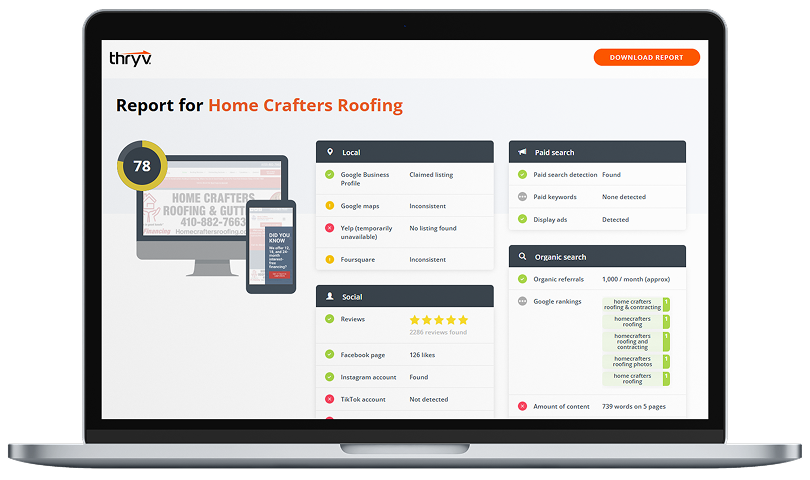So your website traffic has significantly gone down, and you are at a loss for ideas. You are busy running your business and its daily operations, and don’t have time to try and figure out what happened. Your SEO “experts” that you hired are telling you 10 different things and claiming that it definitely wasn’t their fault that your traffic dropped. They wave hands and start pointing in all other directions. You are left at this point with no idea what has happened, or who is telling the truth. This, my friend, is a true detective situation.
So your website traffic has significantly gone down, and you are at a loss for ideas. You are busy running your business and its daily operations, and don’t have time to try and figure out what happened. Your SEO “experts” that you hired are telling you 10 different things and claiming that it definitely wasn’t their fault that your traffic dropped. They wave hands and start pointing in all other directions. You are left at this point with no idea what has happened, or who is telling the truth. This, my friend, is a true detective situation.
Like any good “who done it” situation, SEO problems can be tracked because there is always a paper trail that one can follow. And since the internet hardly ever deletes anything, there will always be a trail of evidence that will be hard to refute.
In most cases, the situation can be deduced by following a time-tested formula that works. Here, you will be provided with a “cheat sheet” to get your SEO detective work going. The good thing about this formula is that you can follow it and get a good idea of where it all went wrong in less than an hour, and all by using free services.
Step 1: Understand the Situation
Before we delve into what to look for, we must always realize the reasoning that most SEO traffic falls. Since Google still owns around 67.5% of the search marketplace according to comScore, we must look to the changes to Google’s algorithms, since major releases always affect a good number of websites on the internet. A very good resource to check out is the timeline of Google’s changes listed on Moz, where of all the major announced and unannounced algorithm changes are tracked. The two most common algorithm changes are usually iterations of what Google calls Panda and Penguin.
- Panda is a change to how Google calculates what is a “quality” site is (and isn’t). They created this to combat the countless amount of spam on the internet in an effort to weed those out illegitimate websites in their search engine results. Google wants to promote websites that show expertise, authority and trust, so sites with a lot of top-heavy ads, very little content and baiting clicks to ads are usually filtered out. While intentions are good, sometimes legitimate sites can get hurt by this automatic filtering. So while making a little side money on your website might sound like a good idea, the trade off, if you overdo it, can be a loss of visibility in the search results. There needs to be a reasonable amount of informing your visitors over the money that can be made from these ads. Your content and your site’s purpose have to outweigh everything else on your page so that users and the search engines can quickly determine if your store, product, or service is right for them.
- Penguin is an algorithm change that is designed to find out if your website is trying to game the search engines. This “game” was based on getting links from other websites to point to yours in an effort to establish expertise, authority and trust. This was one of the main ranking signals that Google used to rely heavily on to get an idea of where your website should be listed in the search results. Because of this, many SEO “experts” started to pay, buy, and barter for links to point back to their sites. After all, the thinking at the time was the more links, the better. Google has since caught up to this tactic and added provisions to their algorithm to catch this pattern of back linking. They have taken down entire networks that were dedicated to only passing around links and have delisted (removed completely from Google) thousands of sites that have practiced this. The problem businesses will face is that sometimes is that, through old SEO methods or unscrupulous “experts,” they still have links like these pointing back to their website.
Step 2: Evaulate the Crime Scene
When your site loses traffic, you have to first understand what has actually taken place before you can move forward.
- If you haven’t signed up for Google Webmaster Tools, then do so immediately. This is the medium that Google uses to communicate issues for website owners. They also give you a trove of information about how they view your website. This is also the same place that will house your manual penalties from Google. If you have one, then this is why your website has disappeared from Google’s search results and where Google will give you a reason for your penalty.
- If you do not have any manual penalties, then you may be suffering from an automatic algorithm penalty. Put “site:yourwebsite.com” (replace yourwebsite.com with your actual website name) into the Google search field and see if you are still in the index (the set of web pages that Google has crawled from you). This will allow you to see which pages your website has in Google’s index. If some pages are missing from this index, it will give you an idea of which pages contain the offending content or tactic because Google usually only penalizes individual pages with algorithmic penalties.
Step 3: Establish the Motive
Now that you have an established idea of what could happen to your site, and that something DID happen to it, you can do research to find out the motive behind what happened. You can find out what caused the issues and possibly how to fix them.
First things, first, you need to see which of the Google algorithm changes are the suspects. You will need some tools that are available on the internet to help you in your endeavors.
Penguin
Backlink Profiling
To see if Penguin is the culprit, you will have to run a backlink check to see what kind and type of websites are linking to yours. A good site to use is Moz’s Open Site Explorer.

You put your website name in, and Open Site Explorer will return to you the web pages that are linking to your site. Although the paid version is much more robust, the free option allows you to take a look at the links pointing back to you, although with a daily limit use.

This will tell you how Moz views your website and also gives you a quick rundown on how many links you have and how many other websites are pointing to you. (Keep in mind that none of this is definitive; these services do not contain ALL of the links that point to your website, but give you a very good idea of it). If you have a small website (less than 100 pages) and have 500,000 backlinks, chances are, someone you hired might have involved your website in these link schemes and farms.

This will give you enough link data to spot check and see if you can find patterns. Types of bad links would typically be:
- Links from forums, bulletin boards and other places where people create fake profiles and put your link into the signatures
- Links from very low quality directories that have nothing to do with what your website is about. These directories only exist to have links and pass links.
- Links from “article” sites that have spun articles with your keyword rich text to your site as a link.
These patterns can be found pretty easily, and if you can find these in less than 15 minutes, then the search engine’s sophisticated algorithms can pick up on it also. These “footprints” are everywhere on the internet, and are one of the main reasons that Google and other search engines have algorithms to prevent the abuse.
This is not a legitimate directory.

This is not a legitimate article, and should not be linking to your website.

If you have a lot of these types of links pointing back to your site, then Google more than likely has penalized your site for reasons pertaining to Penguin.
Panda
Quality Checks
The Panda algorithm is mainly about “quality”. Panda tries to help Google determine if the content on your website is beneficial to the users that they send to your page. They check for how fast your website loads, how intuitive and helpful your web page is for the key phrase that was used to find your page, and if the structure of the site is correct. Panda checks to see if you are able to serve users across all devices (mobile, tablet, desktop, etc). Then Panda uses all these factors, along with others such as “too many ads” above the fold, too many ads in general, and other types of distractions that would cause confusion for the user.

This structure to the user is confusing, and Google’s algorithm is now smart enough to dissect the ad spaces from the actual content of the page. These types of pages will be penalized and disappear from the search engine results.
Using tools like Google’s own PageSpeed Insights will allow you to know if your web page is up to par with load times and size, as well as what you can do to make it faster.
With content, you just have to make sure that it reads as naturally for your industry as it can. Days of keyword stuffing and speaking like an “SEO” are gone with the algorithm advancements made. They will only get you penalized now. If, to the user, your content makes sense and gets your point across, then you have been successful with on-page content.
Step 4: Present the Case
If the evidence adds up and you have a clear understanding of what happened to your site, it will be time for you to present the data to your SEO expert or your webmaster. Or you could tackle it yourself if you are inclined to fix the issues solo. Anyone with knowledge of how search engines and algorithms work can use what you present and give you a good recovery program. If someone else was in charge of your SEO efforts, this will allow you to determine where they went wrong. At the very least, you will now have a working knowledge of what can usually go wrong, and what the people you hire should and shouldn’t be doing.