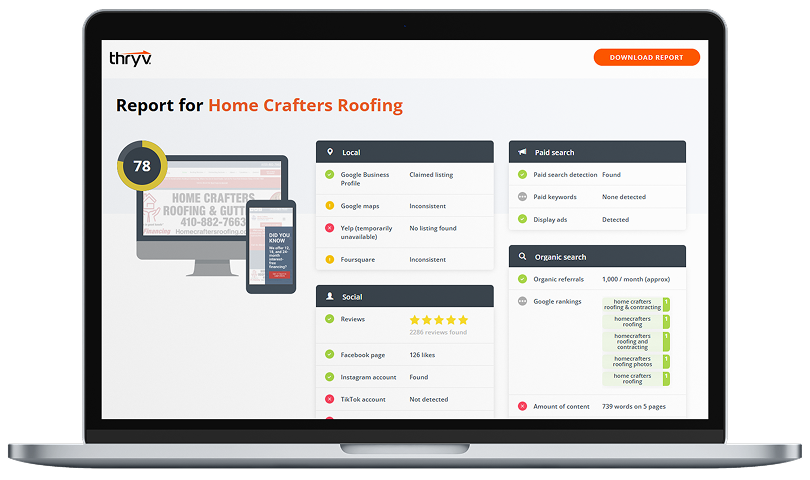The best customer relationship management (CRM) systems do one thing really well. They bring business owners closer to their contacts and customers.
It’s right there in the name—customer relationship management. CRMs help busy business owners like you automate your interactions (manage your relationships) such that you get more value out of current and potential customers than you would have otherwise.
CRMs are nothing new. Chances are you already have one, or something like it, managing your contact list, email and text marketing, and perhaps even your scheduling or payment processing.
Enter Artificial Intelligence (AI)
Did you know 81% of Fortune 500 CEOs believe artificial intelligence (AI) is important to the future of their companies? And something big business leaders are growing to love has finally made its way to consumers with technology like Amazon’s Alexa and Apple’s Siri. No surprise here…but consumers love it too.
That’s because AI makes manual, time-consuming processes easier. For big business, AI streamlines advanced reporting and data analytics. For individuals, AI lets them search for products or services online more quickly with simple voice commands. Easy peasy.
But for small businesses, the adoption of AI hasn’t been as seamless. Perhaps AI seems expensive (it can be) or maybe it sounds too advanced for your current needs.
What you may not have realized is that the CRM you currently use, or are considering putting in place, is actually your “in” with AI. It can help you answer tough questions you’re otherwise only speculating on, and it can help you run your business smarter.
1. Qualifying Leads
Hopefully your CRM already does a great job of gathering your new leads and compiling them for you in one, convenient place. But if you’re like many business owners, what you do with those leads is a little murkier.
Perhaps you follow up with a phone call, or maybe you trigger a welcome and add them to your email marketing list. One of these steps is manual (the phone call), and the other is automated (the email). But neither of them uses artificial intelligence to help you understand which leads are most likely to buy from your business.
When you look at your CRM as an AI provider, you can use it to help qualify new leads, segment them, and decide how to pursue (or not pursue) them.
One way you could do this is by analyzing the quality of past leads based on how they entered your system. Where are you getting these leads from? You probably have listings on various sites across the web, a social media presence, a website, maybe even printed marketing materials that direct consumers to reach out to you by phone. And the second they do, they become a new lead.
Now think about some of your most recent leads. If you were to look at the ones that converted most frequently into paying, valuable customers, would you notice a pattern in the channels they used to find you? Most likely. Now which channel? Use your CRM to identify helpful data like this so you know which leads to go after first.
2. Scoring Prospects
Even the best qualified leads don’t always convert. Maybe they found you too early in their buying journey, or maybe you don’t quite offer what they’re really looking for.
That’s where prospecting comes in. Prospecting is how you interact with leads to determine if they’re a good fit for your business. And usually, prospecting takes a lot of back and forth, and lot of work on your end.
For your business, prospecting might look like a free consultation or putting together a quote or an estimate. These things take time. I can’t imagine having to do them for every new lead that enters your system.
Your CRM could take some of this work off your hands, if you use its AI to automatically score new prospects for you. It could help you answer questions like:
- Which prospects have the greatest potential to be your most valuable customer?
- Which prospects could cost you more than they’d make you?
The easiest way to use your CRM to score prospects is by triggering an email with a form to new leads. The form should ask questions that help you find out if someone is a good fit to buy from you. Consider asking for information like budget and purchase time frame.
3. Sending the Right Communications
One of the most common features of CRMs for small businesses is text and email marketing. Most CRM systems let you send text and email messages to your contacts, and hopefully you’re already doing so.
The even better CRMs have metrics on the messages you’re sending. (You may have guessed, but Thryv can totally do that.) Ideally, you should know which messages get opened most frequently and which are positively impacting sales.
But have you thought about using your CRM to predict, ahead of time, which channel will most likely solicit a specific response? Or what action leads are most likely to take next based on how you sent your message?
It’s all about getting the right message to the right person at the right time. Instead of using the “spray and pray” method, test different approaches against one another. For example, if you’re running a new promotion, send half of the messages by text and half by email. Watch which channel is converting at a higher rate, then schedule similar campaigns to trigger through that same channel in the future.
If your CRM can’t do everything we talked about here, consider one that does. Take a look at Thryv, and take some work off your hands.