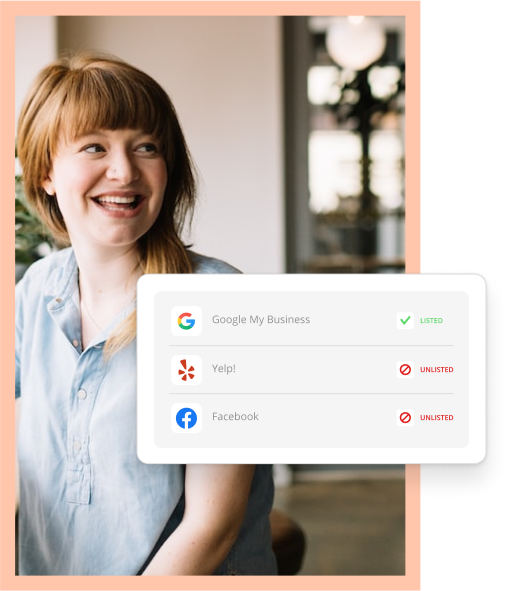Make no mistake, your customer relationship management (CRM) software is a fantastic tool. It holds information about the entire lifecycle of your current and potential customers, allowing you to track interactions and grow relationships.
Even better, the benefits of this data span your entire organization, from sales and marketing teams to service technicians. However, when the data is unorganized, missing or incomplete, it becomes bad data.
Bad CRM data can be paralyzing for marketing, sales and service teams. Avoid errors that slow up your team by making sure to clean up and organize your CRM data regularly.
An average of 40% of leads are invalid, incomplete or duplicates.
Big Bad Data
No one wants to spend all day mining through contacts, but the truth is, any information in your database that is incorrect is going to hurt your sales team and any campaigns they send out far more than they will help.
Bad data results in:
- Missed opportunities. The chances of a marketing campaign being effective drop when the data is outdated and incorrect. Customers want to feel like your brand is talking to them, and you run the risk of turning them off when you get key details on them wrong.
- Negative brand perception. Getting critical information about your prospects and customers wrong, like their name when personalizing your marketing message, can harm how they view your brand. The time you have to grab your audience’s attention is limited. Don’t kill your chances with simple CRM mistakes.
- Optimization roadblocks. Bad data means it’s going to be much harder for you to pinpoint why your campaigns are failing. You may be adjusting your message and not realize that the campaign isn’t reaching the right audience due to simple data errors.
- Wasted time. Your marketing team is sure to spend hours sifting through data before using it in the campaigns and messaging. Make sure they can have confidence in that data so they don’t have to verify the information before every move.
Merge the Duplicates
The first step in CRM data clean up is finding those pesky duplicates. If the idea of merging duplicates manually makes your chest tight, join the club. As a Thryv user, merging client information like messages and their sources, client details, tags, client notes and staff assignments into a single client record is simple.
Merging clients can’t be undone so double check before combining contacts. The duplicate client record will be deleted once the client list is refreshed.
When merging, keep an eye out for inconsistent data like records with errors or even different formatting abbreviations. Improperly formatted data like uncapitalized names and phone numbers without spaces are also worth noting and correcting.
Duplicates occur when:
- Team members enter the same data without realizing it
- CRM does not recognize existing cases with the same information
- Customers submit data more than once
Delete the Junk
Once duplicates are merged, it’s time to begin figuring out what contacts you’d like to purge. Of course, all of your active leads and current customers you’ll keep safe, but what about those contacts who have had no activity for a while? What about outdated data?
Determine how long of a period will be your trigger to delete a contact. After that take a scroll down your unsubscribe list. Go ahead and make sure they’re out of your system. No one wants to be badgered after requesting to no longer receive contact from a company.
Organize Going Forward
Your CRM is clean, but now comes the tough part — keeping it clean.
Stop Duplicates at the Source
Avoid the stress of having to deal with duplicates in the first place. See if your CRM has a native feature to prevent duplicate contacts before they’re submitted. A single message pop-up alert that a contact with similar information already exists could stop duplicates before they start.
Limit Admin Access
Another way to cut the duplicates is to cut access. If your employees are notorious for making multiple profiles for the same client, consider limiting the number of team members that have admin privileges. This number is going to be dependent on the size of your company and the industry you’re in.
For example, at a pet grooming salon, every person on staff doesn’t need access to contact creation, just those running the front desk. If you run a plumbing business, perhaps your plumbing experts can create new contacts on site.
Consider hiring someone for this data entry position or take it on yourself so three plumbers who end up on the same site a year or two apart aren’t unintentionally creating a new profile every time.
Limiting admin use can also save you from an inexperienced team member accidentally deactivating the ever-important duplicate checker.
Create the Standard
When it comes to using a duplicate tracker, make sure there are standard practices during data entry that way the system can detect them. Do you use formal names or are nicknames accepted? Does capitalization matter? Are physical addresses abbreviated? What happens when a client moves? Is there a folio for contacts in a single household? Have you thought about the problematic date formatting?
Defining these standard practices and sharing that knowledge with everyone with access to the CRM will keep the duplication process to a minimum. To limit inconsistencies, limit and standardize manual data entry by putting strict validation rules in place for each field in the form.
Maintenance is Key
Limiting access, killing duplication problems and having data entry protocol isn’t the end. CRM clean up is no set-it-and-forget-it job. Consider monthly reviews or quarterly checks to make sure there are no bad records, missing data or overlooked notes on a contact.
When done the right way, the careful collection and curation of data within your CRM can have a lasting and positive impact on the health of your small business.