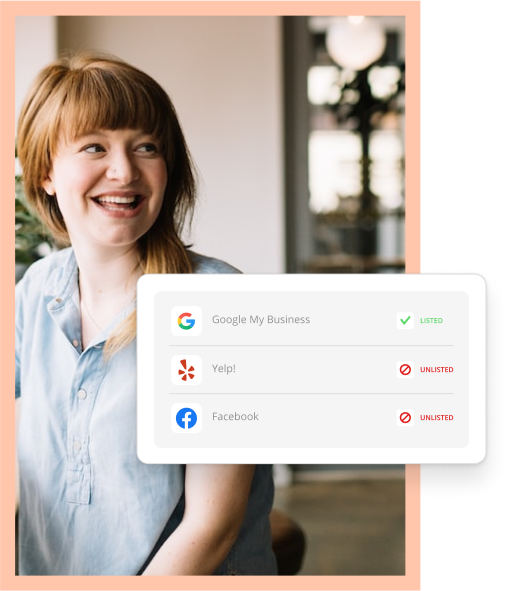There’s nothing like a deep sigh after a job well done. You came, you saw, you crushed that job and now, it’s time to get the credit. Today’s small businesses depend on online reviews to help them be found and get chosen. Because customers value another person’s experience over your words, you need reviews — specifically Google Reviews.
15 Seconds and Done
It can seem like getting your customers to leave reviews is harder than pulling teeth some days. Your customers want to share how amazing you are, but the truth is, the more steps there are, the less likely they are to follow through.
Creating and sharing a Google review link is a great way to quickly get those satisfied customers on their way to leave you well-earned stars.
Generating a Google review link for your customers is easier than ever. You answer two simple questions about your business, and Thryv will generate a link to share with your customers. Pop it into your automated emails and text messages.
Customers can then sound-off within a single keystroke, which means they’ll be more likely to rate your business. Because it works on both mobile and desktop, you only need one Google review link for your company.
Nearly 9 out of 10 consumers read reviews before making a purchase.
Hidden Address Problems?
Unfortunately, if you’re struggling to create this link, you might be standing in your way. Small businesses that work from a home office or run a rehabilitation facility usually request to have their address hidden on Google. We get it — privacy is important, so we’re happy to share a workaround.
Create your own link in 5 easy steps
- Go into your internet browser and Google your business name, city and zip code.
- Click on the “Write a Review” button within the Knowledge Panel of your GMB Listing.
- Take this URL for the review page and shorten it using a tool like bitly.
- Copy this new and shortened URL
- Proceed to share it wherever you’d like.
Again, we understand that for businesses like recovery homes and safe houses, this a safety precaution. If you don’t fall under the safety category and are hiding your address, you’re putting your business at risk of not being found locally on Google.
Ready to get the credit you deserve? Generate your own Google Review link here.