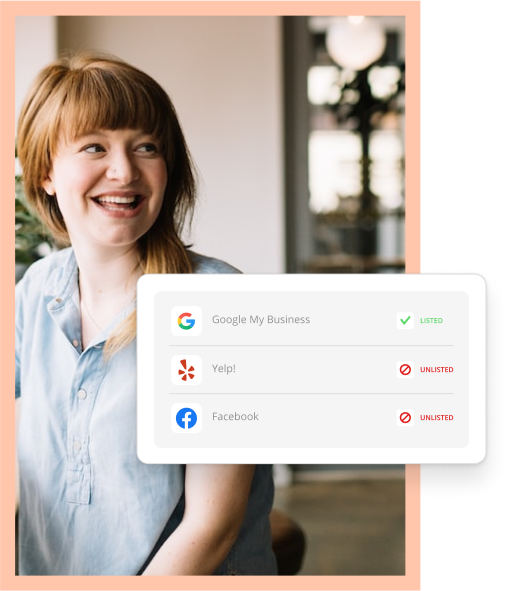The Fourth of July is just around the corner, and if you’ve landed on this page you may be scrambling to put together some kind of promotion for your customers. Never fear! We’ve got you covered on easy, last-minute promotions using your existing online listings.
With just a few clicks, you can add a deal, promotion or offer for customers who are already searching for your business.

Google My Business Offers
Google My Business (GMB) is a great opportunity for local businesses to convert high-intent search visitors into customers. Over 63% of consumers check reviews on Google before visiting a business, so if you haven’t claimed your GMB listing, it’s free and something you should absolutely do. Right now.
Once you’ve claimed your business listing, you’ll have the option to add posts. This is where you can really make your GMB listing stand out.
4 different types of GMB posts:
- What’s new
- Events
- Offers
- Products
For your Independence Day promotion, use the Offer type post for a discount or sale. These posts require a title along with start/end dates and times. The post automatically includes a “View Offer” call-to-action (CTA) button which will display a coupon code, a link to your site, as well as terms and conditions.
You can also include a photo or video with the post. Just remember these photos or video thumbnails will be quite small on your Google business listing so make them bold and easy to read. A brightly colored background with the words “10% off” or “SALE” would be ideal.
Need more help? Check out this step-by-step walkthrough on how to add an offer to your Google business listing.

Facebook Offers
The average smartphone user checks Facebook at least 14 times a day, so if you’re not taking advantage of Facebook’s Business Offers feature, you’re missing out. This type of promotion is free to post to followers or visitors of your Business Page, but you could potentially reach hundreds and even thousands more by turning it into an ad.
3 types of Facebook offers:
- In-store only
- Online only
- In-store and online
To create an offer, you’ll first need to create a Facebook page for your business. Once you set that up, access Offers from your Facebook Business Manager account. Include an offer title, the type of discount (percentage or dollar amount), a short description, a photo, an expiration date, and the physical address of your business or URL where users can claim the offer.
Need more help? Check out this detailed walkthrough on how to create a Facebook offer on your page.

Yelp Offers
With an average of more than 167 million unique visitors every month and a total of 184 million reviews worldwide, Yelp is a huge influencer for where people choose to spend money.
Though it has a slightly lower share of consumer review searches (45%) than Google Business, you absolutely want to give Yelp users a reason to choose your business.
2 types of Yelp promotions for business owners:
- Deals
- Check-in offers
Yelp Deals are prepaid vouchers for your business that basically function as discounted gift certificates. Users purchase them directly from your Yelp page and redeem them at your business by printing a copy or through the mobile app on their phone. While there are no upfront costs, Yelp does retain 30% of the purchase price for Deals. That means if your voucher has a value of $50 and you’re offering it for $30, you’ll only receive $20. So make sure you do the math before determining what kind of Deal to offer.
Check-in offers are only for Yelp’s mobile app users. Customers are only eligible for these offers if they check in to your business on the mobile app. Yelp shares these check-ins with all the people who may be following your customer on Yelp.
Create an offer that entitles customers to a percentage off, discounted price, or a free item. The big plus here is that Yelp doesn’t charge any fees for these redeemed offers. Bonus points: It will also help you rank better in a Yelp search since they use check-ins as a ranking factor.
Need more help? Check out this video for a more detailed walkthrough of Yelp deals and check-in offers.

Bing Places Offers
Too many business owners forget about Bing because all search engine optimization experts ever seem to talk about is Google. Yet some reports estimate Bing’s U.S. market share as high as 33% or some 5 billion searches.
With free local business listings and the ability to create free deals and discounts, there’s really no downside to creating a Fourth of July offer on Bing. Bing Places for Business functions much like Google My Business, and creating an offer is similar as well.
Need more help? Here’s a detailed walkthrough on how to create a Bing Offer.
Making the Most of Your Offer
There’s no sense in running a promotion if no one knows about it! Let all your existing and potential customers know about your promotion across your marketing channels like email and social media. For Yelp check-in offers, use in-store signage and train all your employees to prompt customers to claim the offer.
Creating offers through online listing sites is great for your business because of the robust analytics that accompany them. If one offer doesn’t seem to be gaining much traction, you can always experiment with different imagery or bigger discounts. So even if you don’t get your July Fourth promotion quite right this year, you’ll have plenty of data and time to make your upcoming Labor Day promotion spectacular!