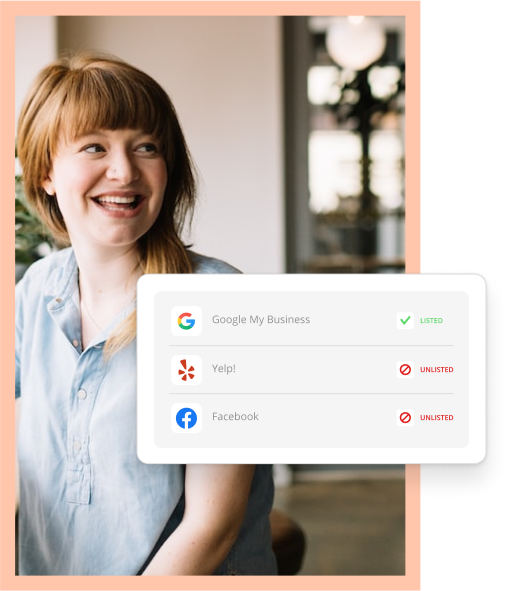If you buy pay-per-click (PPC) search engine ads for a local store or services company, you know The Gap: Online ads get you leads but it’s hard to know how many turn into sales. It may leave you like some sad 90’s rocker, wandering around alone in the big city looking for The Bridge.
If you buy pay-per-click (PPC) search engine ads for a local store or services company, you know The Gap: Online ads get you leads but it’s hard to know how many turn into sales. It may leave you like some sad 90’s rocker, wandering around alone in the big city looking for The Bridge.
Customer relationship management (CRM) software can Bridge the Gap.
To explain…
With search ads for offline sales, you mainly drive users to two kinds of goals (or “conversions”):
- An event on your website, for instance filling out a form to make an appointment.
- A call. With Google ads, that could be dialing a forwarding number provided by Google, or clicking the phone number that appears on your search ad (a “call extension”) or tapping your number on a mobile phone or using a call tracking service that automatically creates an online event in Google AdWords when you answer the phone.
The end result: a bunch of leads. And you can measure the effectiveness of your ads based on how many leads they produce. That may be just fine for your business—you may have a good handle on the value of a lead, based on your historical knowledge of how many leads convert to sales. But it’s not much advanced from the 90’s.
And it doesn’t help you to precisely target your search engine ad spend. In other words, an ad can generate a lot of leads and look pretty good, when in reality, the leads don’t turn into sales.
You can use old-school techniques to achieve some insight, for instance, a “mention this ad” ad, or an ad that drives customers to a coupon redeemable in-store. Pretty good but incomplete.
Enter CRM systems. These databases store and organize information on the “customer journey” from the first phone call or walk-in to your store or click on a Google search ad to the first purchase and beyond.
They can talk to Google’s AdWords system and automate offline-to-online tracking. Specifically, they can
- Log a conversion event–like completion of a form or dialing through an online number
- Grab the unique identifier (the GCLID) that AdWords creates for each site visitor/ad clicker/lead
- Create a record in the database where your staff can log eventual sales
- Feed that info back to AdWords, including the GCLID, which can then rate your ads based on sales performance.
(If you don’t have a CRM that automatically connects with AdWords, you can manually enter the GCLID to your database, log the sale, then send the information back to AdWords by a spreadsheet upload).
The end result: You refine your search marketing campaign copy and keywords to focus on the ads that actually produced any sales or repeat sales or high value sales.
To get into the nuts and bolts of GCLIDs, etc., see this AdWords article on tracking offline conversions.