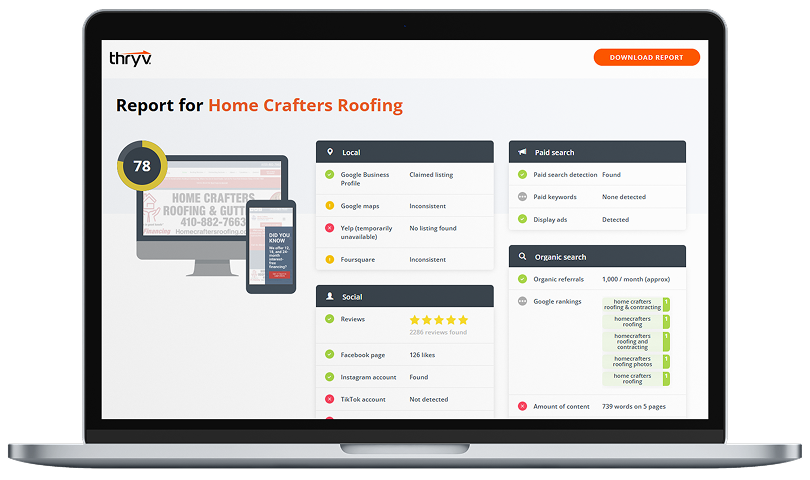Yelp is one of the most important customer review sites for small businesses. It generates more reviews than any other website on the Internet (other than Google).
Yelp is a user-centric platform. It doesn’t wait for businesses to create a page. Instead, users can make a listing for your company themselves and leave reviews once it goes live. As a small business owner, you have to claim this listing to modify your company’s information and keep things updated.
Free: Online Presence Scan
See how your business compares to the competition and find out what customers are saying about you.
Try NowIn this post, I’ll explain how to create a Yelp business page and claim your online listing. I’ll also provide tips for setting up a Yelp account and using this platform for marketing, sales, and customer services.
We’ll start with an overview of Yelp for Business, but you can click this link to claim your listing now.
What is Yelp for Business?
Yelp for Business lets business owners claim, manage, and edit their listings on Yelp. They can also update what people see about their company and create ads that attract customers to their website or communication channels.
Yelp has become much more than a business listing website. It’s a review site where customers can comment about your business and a social media platform to share photos and post updates. It even has tools that you can use to create digital ad campaigns.
Overall, Yelp is a must-have for small business owners because it gives them multiple ways to interact with customers who are familiar with your brand or are discovering it for the first time.
Here’s a peek at what your home screen will look like in Yelp:

Is Yelp free for business owners?
Yelp for Business is free to set up and use. The free version offers features like reviews, check-in offers, and business information. Premium features like ads, logos, and page upgrades are available with a paid subscription, charged daily.
Here’s a quick breakdown of the premium features and what they cost:
- Logos: $1/day
- Upgrade Package: $6/day
- Yelp Connect: $6/day
- Business Highlights: $2/day
- Portfolios: $2/day
- Yelp Ads: $11/day
Note: Yelp lists these prices as “average costs” on its website.
Now that you know why your business listing is worth claiming, let’s help you claim it.

How Do You Claim a Business on Yelp?
Anyone can create a listing for your business on Yelp. Don’t worry; they won’t be able to claim it. They’ll need to pass a verification process first.
If your business is on Yelp, these steps will help you claim your listing. We’ve included additional steps for creating a new page if your business isn’t listed yet.
1. Check if your listing has been created.
The first step to claiming a business on Yelp is to confirm your profile exists. Anyone, even customers, can add a company to the platform, and this search will prevent you from making a duplicate profile.
Visit https://biz.yelp.com/claim or download the Yelp for Business app and enter your company’s name in the search field.

2. Create a Yelp for Business account.
If your name appears, select it. You’ll then enter your first and last name, email address, and password to create an account and claim your listing. You’ll also confirm your identity by answering a call or text using the number Yelp has for your business.

If your business doesn’t appear, click the “add business with this name” option below the search bar.

From here, you’ll enter your phone number, website URL, and other details to help people find your business on Yelp. Once your business is submitted, you’ll create a personal Yelp account and verify your information.
3. Add your business information.
If you’re claiming an existing listing, this is where you would update your business information, like your name, address, categories, and contact details. Yelp will preview what this looks like on your published page.

When finished, click, “Add your business to Yelp.” If you’re unsure what to provide, we’ll review how to set up your account in the following section.
4. Verify your account.
Lastly, you’ll need to verify your account by entering a verification code sent to your email or phone number on your page.

Once you’ve claimed your listing, you can change your page anytime, update details about your business, or claim additional business locations.
Note: Yelp evaluates new businesses before they populate in search results, which can take a few days.
How to Set Up a Yelp Business Page
Once you’ve created your Yelp account, it’s time to optimize it for visibility. Here are some details to include:
Categories & Services
Categories and services tell customers what your business sells and the services you provide. You can select up to three categories and relevant services for each.

Here, we can see that the category I chose, “Tours,” has the option for “Virtual Consultations” services. If we add that service, people will see on our listing page that we offer virtual consultations.
Amenities
Amenities are perks your business offers in addition to its products and services. These include accessibility, representation, payment options, reservations, and more. Your business page lists them with checkmarks next to each one.

Location & Service Area
Adding your address to Yelp helps with local SEO – a.k.a., searches like “best dog groomer near me” and “best nail salon in NYC.” It also puts your business on the map (literally) when people use Yelp’s map feature to search for listings.

You can add up to six cities, counties, or zip codes if you manage multiple locations. You can also designate a “service area,” which highlights where your business operates on the map. If someone searches in your service area, your business will appear in that result.
Business Hours
It’s important to update business hours because it affects customer experience. You don’t want people showing up at your store when you’re not there, which frustrates customers, especially if Yelp says your business is open.

The “Business Hours” feature lets you update your hours whenever possible. It also has a holiday availability option that temporarily changes your business hours on specific dates. That way, you don’t have to change your account settings for a handful of days in the year.
Specialties

In this section, you can use up to 1,500 characters to describe your business. Here is where you should share information about your products or services, your staff, or why customers choose you over your competition.
History
The history section lets you share more information about how your business started. You can include your company’s founding year and tell your story using up to 1000 characters. This section builds credibility for your business because it highlights your industry experience.

Photos
Photos show people what they can expect from your business. They’re convenient for new customers who aren’t familiar with you and may be hesitant to contact your company. Photos put their minds at ease because they provide visual examples of your products, services, work, or storefront.

Pro Tip: Photos should be smaller than 5000 x 5000px.
Meet the Owner
Another description that you can include is a “Meet the Owner/Manager” section. It’s worth considering if you’re a solo entrepreneur and communicate directly with your customers. It introduces you before they contact your business, making you seem more qualified and easier to work with.

How to Use Yelp for Business
Maintaining an active presence on Yelp is vital for engaging with customers and keeping tabs on your business. Here are a few tips for managing your Yelp account effectively:
Keep business information updated.
You should keep your business information updated even if you aren’t active on Yelp. It will help acquire new customers and prevent poor experiences at your business. 63% of people stop doing business with a brand if it has inaccurate information on their listing.
Earlier, we gave an example of a customer who might not know about your new business hours. Another example: What if your business moved locations? Customers would show up at the wrong place, scratching their heads, trying to find you.
That’s one instance of outdated information putting you at risk of losing business. People might even return to Yelp and leave a negative review, further hurting your business.
Pro Tip: The easiest way to keep business listings updated is with local listing management software.
Respond to customer reviews.
It’s important to engage with customers by responding to both positive and negative reviews. Positive reviews are a chance to thank loyal customers for their business, while negative reviews are a chance to salvage a relationship with an unhappy customer.
If you aren’t sure how to navigate a negative review, don’t sweat it; watch this video to learn ways to turn your reputation around:
Track customer activity.
Yelp has advanced tracking features for monitoring engagement on your page. You can see how many times your business appeared in search results, how many people visited your page, and how many calls, website visits, and map clicks Yelp generated.

Use this information to create Yelp ads and invest more in the communication channels customers frequent the most.
Advertise on Yelp.
Yelp Ads are similar to Google Ads. Yelp positions them at the top of the results page with the phrase “Sponsored Results” next to them.

Like Google Ads, you can customize your content, budget, and targeting for each campaign. You can pick locations to advertise, select keywords to bid on, and display your ads on competitor pages to attract new customers. It’s an effective way to generate more engagement – especially if you want to promote a new deal or product.
Upgrade your account.
If you’re looking for more features, you can upgrade to a premium business page. Enhanced features include call-to-action buttons, an expanded photo gallery, and ad removal so competitors can’t advertise on your Yelp page.
Yelp Deals also allows you to offer exclusive discounts or coupons on your profile. You can reward customers who “check in” with your business and send them deals through the Yelp app.

Is Yelp Good for Small Businesses?
The short answer: Absolutely.
With more than 70 million monthly visitors, Yelp is a go-to platform for reviews and recommendations, making it the perfect place for discovering your business.
Contrary to popular belief, Yelp isn’t just for restaurants, either. In fact, the highest portion of reviews focuses on home and local services.
Plus, the average “Yelper” (a.k.a., Yelp user) turns to the platform at the end of their decision-making process when they’re ready to buy a product or service – which means your rating on Yelp could be the difference between making or breaking a sale.

Yelp for Small Business
Yelp can significantly increase your business’s visibility, attract new customers, and contribute to its long-term growth.
Remember to keep your profile up to date for the best results and actively engage with customers to make the most of this platform.
The easiest way to ensure consistency and accuracy of all your listings (including Yelp, Google, Bing, and others) is to use software that can update all your listings in one place so you don’t have to jump from site to site whenever a change is needed.